Kontakte suchen¶
For searching contacts enter name or email address into the search box above the in the toolbar area and press <Enter> on your keyboard to start the search. Search results will be displayed in the contact list in the middle. The number of contacts matching your query is displayed in the footer area of the contact list and in case the results span multiple pages, use the arrow button in the list header to browse through them.
Reset the search by clicking the Reset search icon on the right border of the search box.
Searching covers all directories and the results are mixed together from all sources. Which directory a particular contact belongs to is displayed at the top of the contact properties box, right above the contact’s picture and name.
Wähle zu suchende Eigenschaften¶
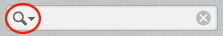
Open the search options menu by clicking the search icon on the left side within the search box. You can select which properties of a contact should be searched for the entered term. Check All fields to search them all.
Erweitertes Suchformular¶
While the simple search box in the toolbar area just searches for the entered words across all contact properties, the advanced search function allows a more specifc query on the address book.
Click the Advanced toolbar button and the search form appears in the contact area on the right. Here you can enter search parameters for the individual contact fields. For example you can search for all contacts named „Paul“ (First Name) who are living in „New York“ (Address).
Start the search by pressing the Search button below the form. The contact list in the middle will show all contacts matching all the criterias entered. If none is listed, the Status Display will display an according message.
Saved Searches¶
When having access to huge address directories, searching is probably the preferred way to navigate through them. Beside organizing contacts in groups, you can also create filters aka „saved searches“. Such a filter remembers the parameters used when searching for contacts and executes that search again when recalled.
Create a Saved Search¶
Search the address book either by using the simple search box or the advanced search function.
Select Save search from the options menu of the Groups list on the left.
Give that saved search a name and press <Enter> on your keyboard to save it. This will add an item to the Groups list on the left.
Click it to execute the search again and to see the results in the contact list.
Delete a Saved Search¶
Select a saved search query in the leftmost pane.
Open the options menu in the list footer and then click Delete search to remove it. This won’t delete any contacts but only the saved filter.